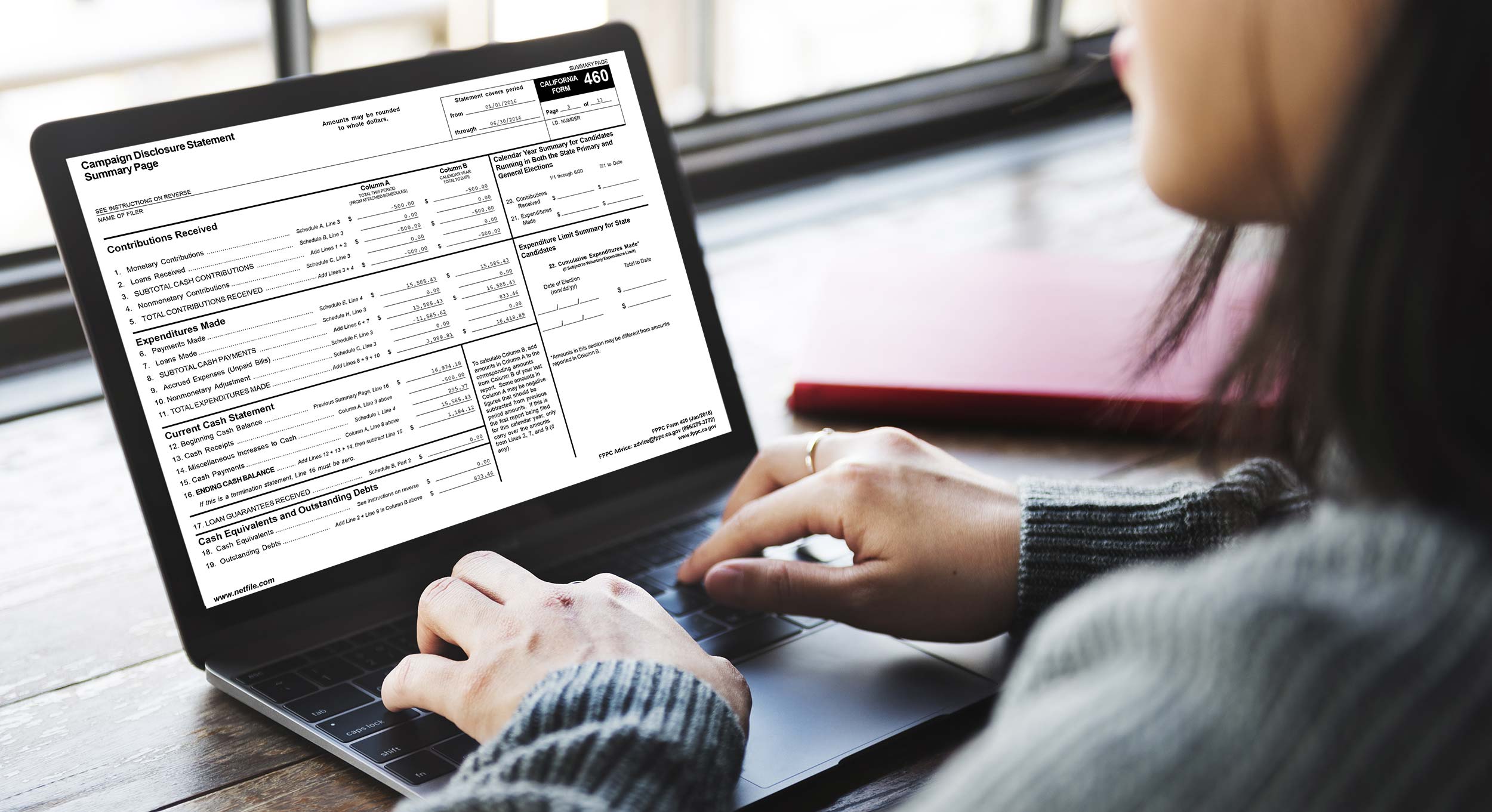The Daily Digest Dashboards present a simplified view of campaign finance disclosures that is updated automatically every day. This page is updated regularly, but not daily. Refer to the bottom right corner of the “Funds” tab on desktop for the date the dashboards were last updated.
Be sure to use the filters on the right to narrow your search and explore the data closer and see the How To Page for tips on reading these dashboards.
See the About the Dashboards page for more about the data.
Dashboards for other elections.
See the About the Dashboards page for more on the data, and the How To Page for tips on reading these dashboards.
If the dashboards are not visible above, you can view the version hosted on Tableau Public
Local General Purpose and State Committees Dashboards
Data from committees that are not primarily formed for this election but are contributing to or receiving funds from committees that are, or that file late period reports with the SFEC can be further explored using the tools on this Explorer page
Looking for a Voter Guide?
The San Francisco Department of Elections publishes a voter guide in English, 繁體中文, Español, and Filipino as well as information about what’s on the ballot. (NOTE: The November 5, 2024 Voter Information Pamphlet has not yet been published by the Department of Elections. You can find information about candidates and ballot measures at the Department of Elections website).
Other online data disclosure tools available from the Ethics Commission:
Campaign Committee Statements
Review all campaign finance statements filed by committees on the Commission’s Public Portal page.
- Search financial statements by candidate name, committee name, ballot measure, Filer ID or filing date range
- Use the Advanced Search to quickly find contributions and expenditures across multiple statements
Campaign Finance Datasets
Research campaign finance data in a tabular form via SF OpenData.
- View data in a spreadsheet format
- Download datasets in a variety of data formats
- Save search criteria
- Build and save your own maps, charts and graphs
- Integrate campaign data with other City datasets
Application Programming Interface
Connect your application to the Commission’s open data web services to access campaign finance data for your project.
- Query data using the SODA API
- Analyze campaign finance activity using third-party research tools
- Create your own application to directly access the Commission’s datasets
See the About the Dashboards page for more on interpreting this page.